Hi all!
With the recent upgrade of our official website, we’ve further improved the search function for product technical documentation. Now it’s easier and more accurate to find exactly what you need.
In this post, we’ll give you a quick overview of how to use the new features! You can click the link below and download these documents such as Datasheets, User Manuals, or Application Notes, everything you need to get started with your projects right away😁!
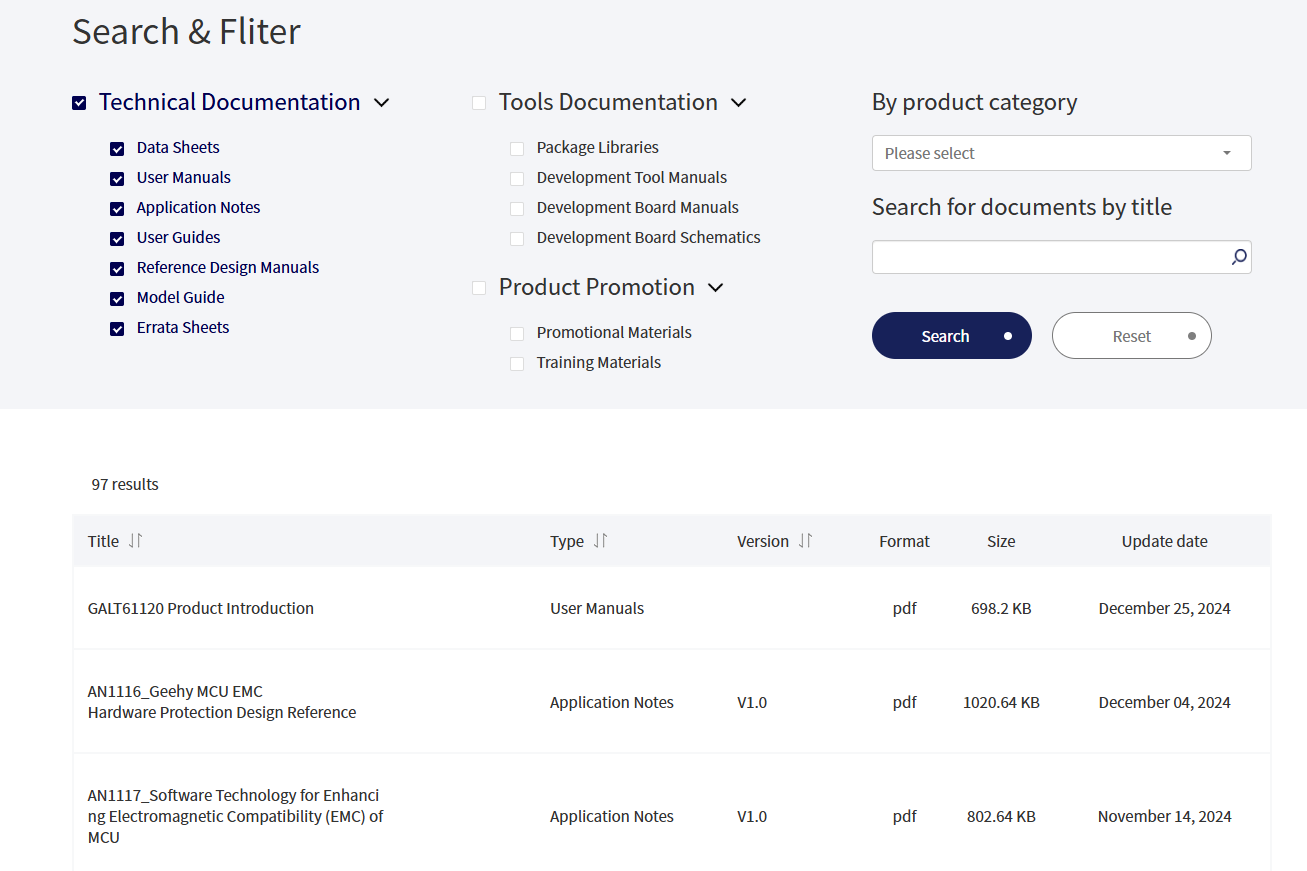
How to Use?
Click on https://global.geehy.com/design/document
Choose your materials catergery via filter
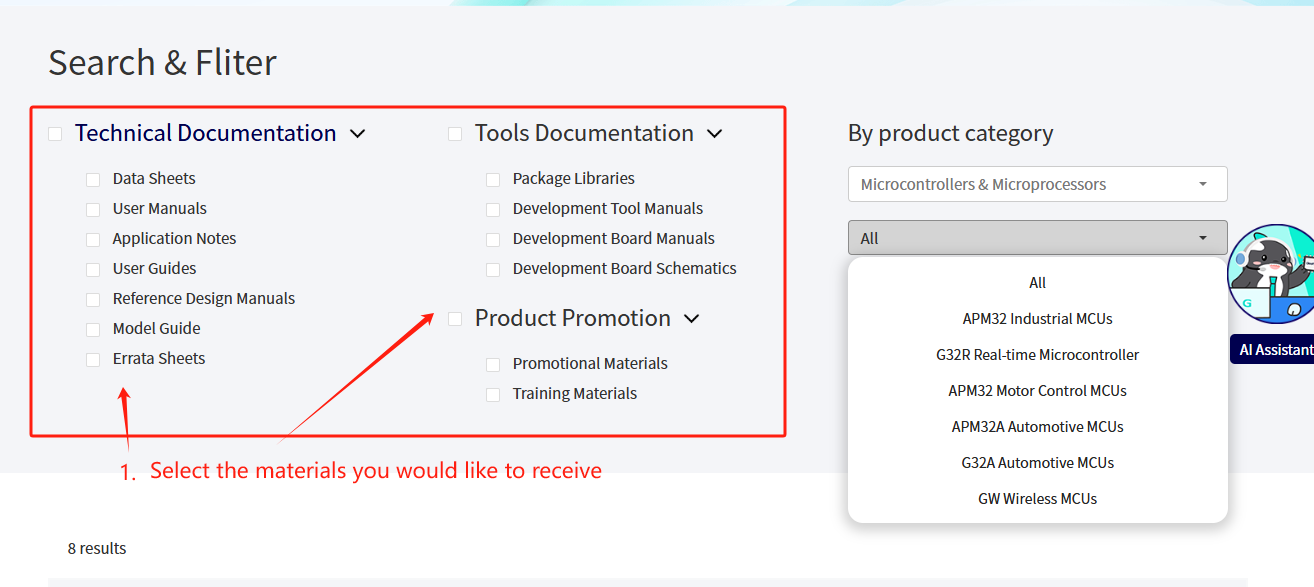
Select the product on the right side and click the “search” button
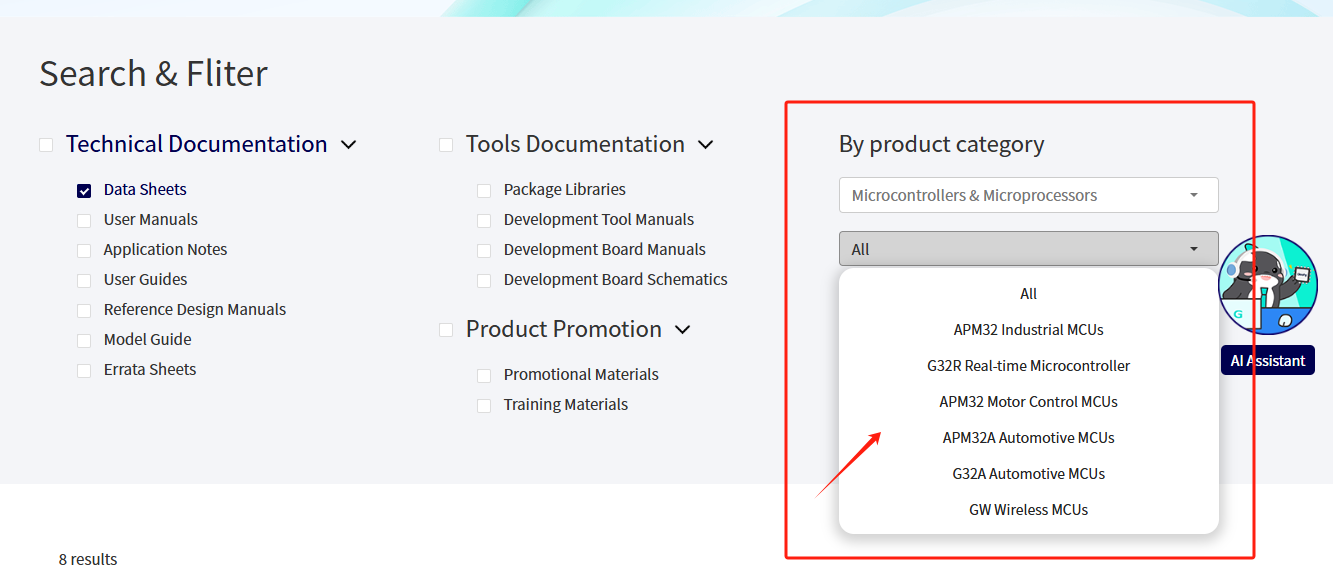
The required materials will be displayed. Simply click on the file title to view or download the materials
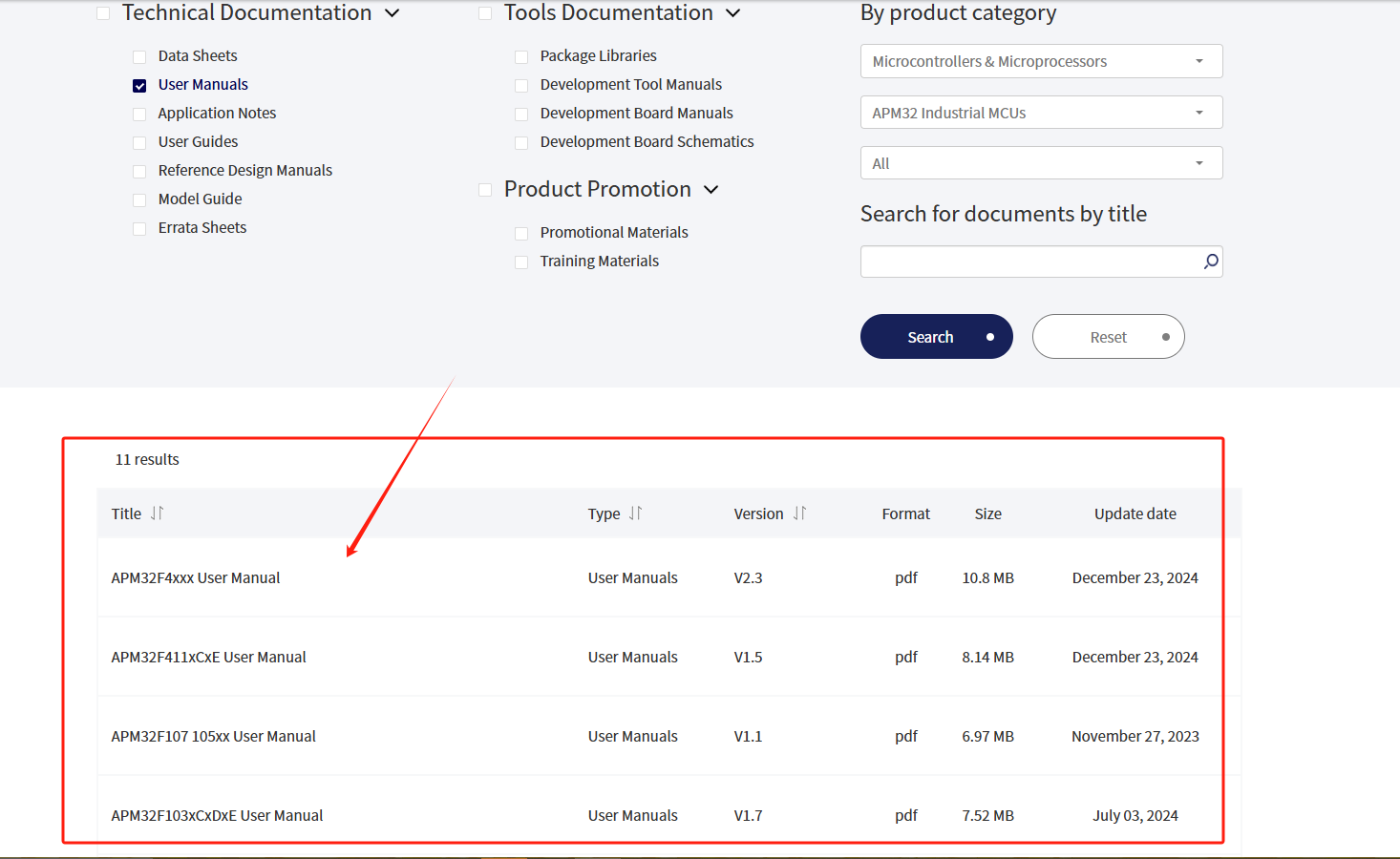
Evaluation Board & Tiny Board