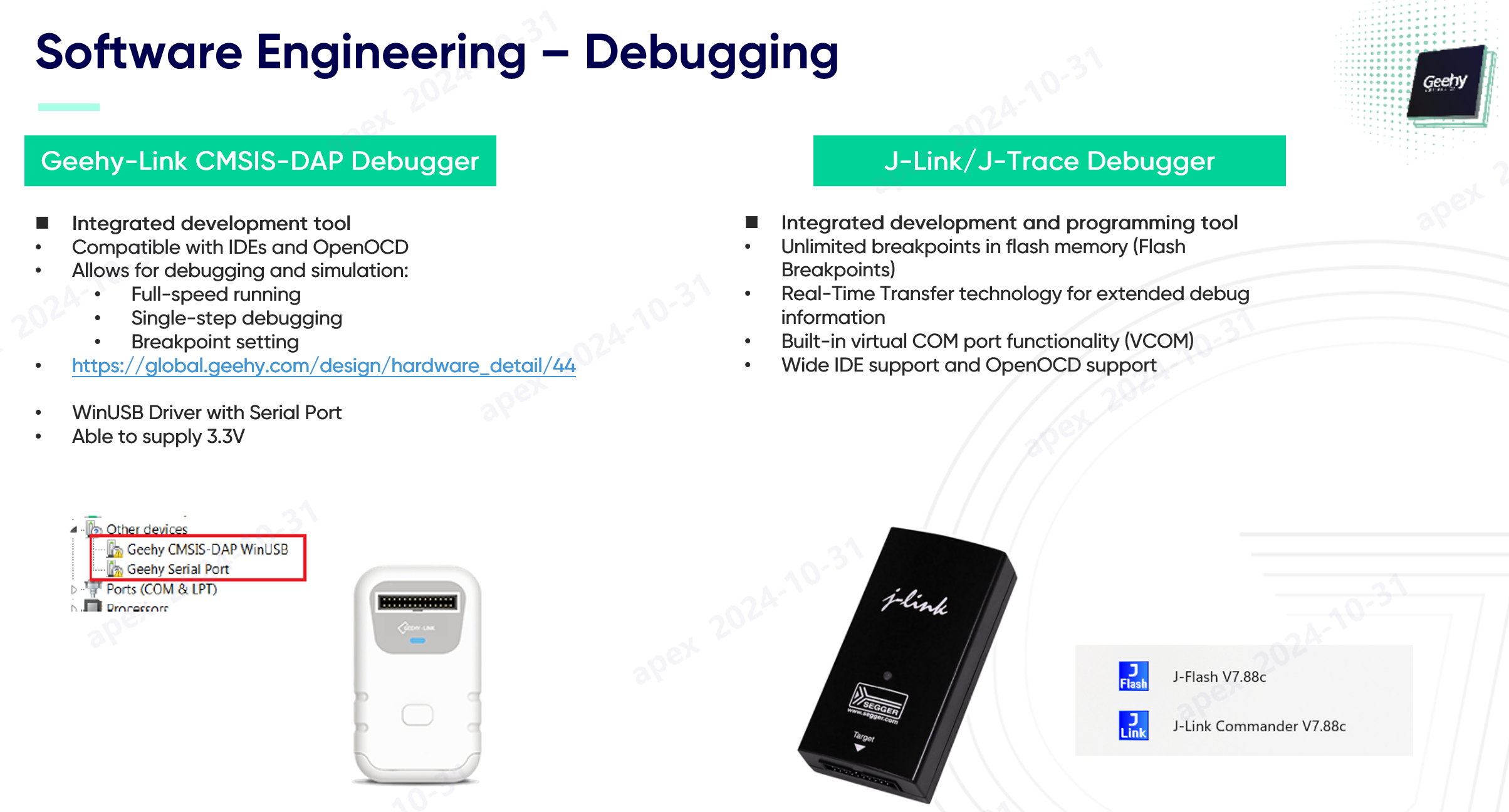This blog works as a reference of APM32 user’s reference regarding software, eco-system, IDEs.
User Manuals / Datasheets:
Details in User Manuals: System Structure, Clock Tree, Register Definition and Address
Details in Datasheets(for software engineers): Peripheral Base Address Mapping
Application Notes:
Till October, 2024, Geehy have launched 35 Official Application Note Documents, including-
- Toolchain(AN1080), IAP/ISP Programming
- Complex Modules: OTG, ETH, SDRAM, Touch
- Innovating Designs: Simulation of EEPROM/SPI/UART, Running Code on SRAM
And more… You can reach out to yang.chao@geehy.com for detailed support and resource requirements.
Tutorials Recommendation:
- ARM Official Cortex-Mx Manual – Cortex-M For Beginners
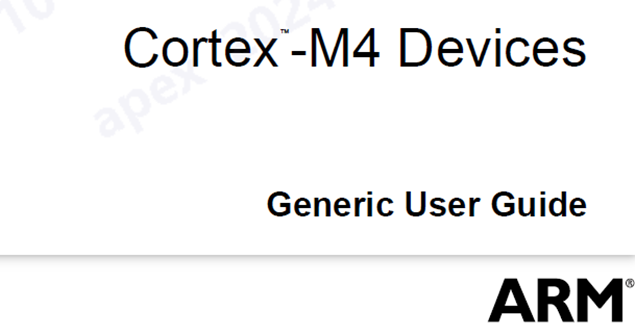
- Geehy AN1081 – APM32F4xx Quick Start Guide
- Online Tutorials in your preferred language for any 32-bit Microcontrollers
Geehy SDK - https://global.geehy.com/design/software
- Standard Peripheral Library
- DAL Library for APM32F4 (device abstract)
- USB SDK
Video:
https://global.geehy.com/support/online_detail?id=87
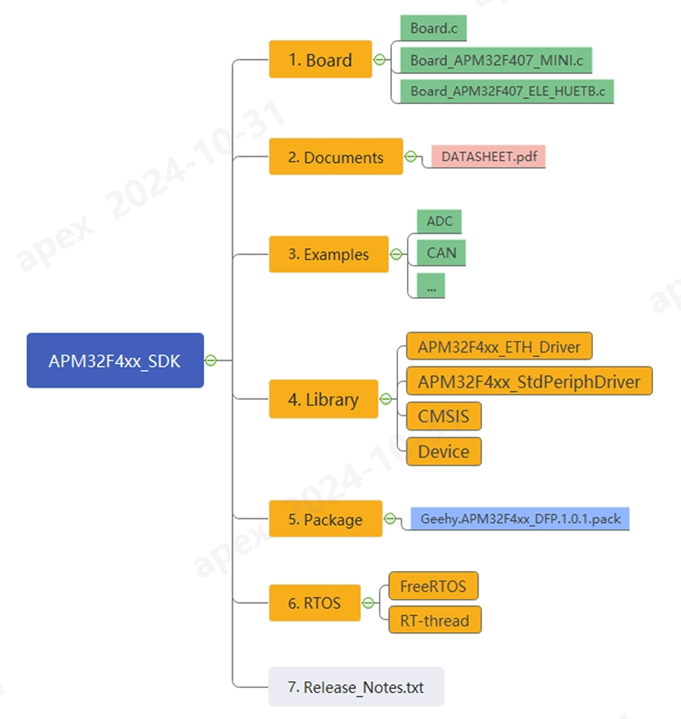
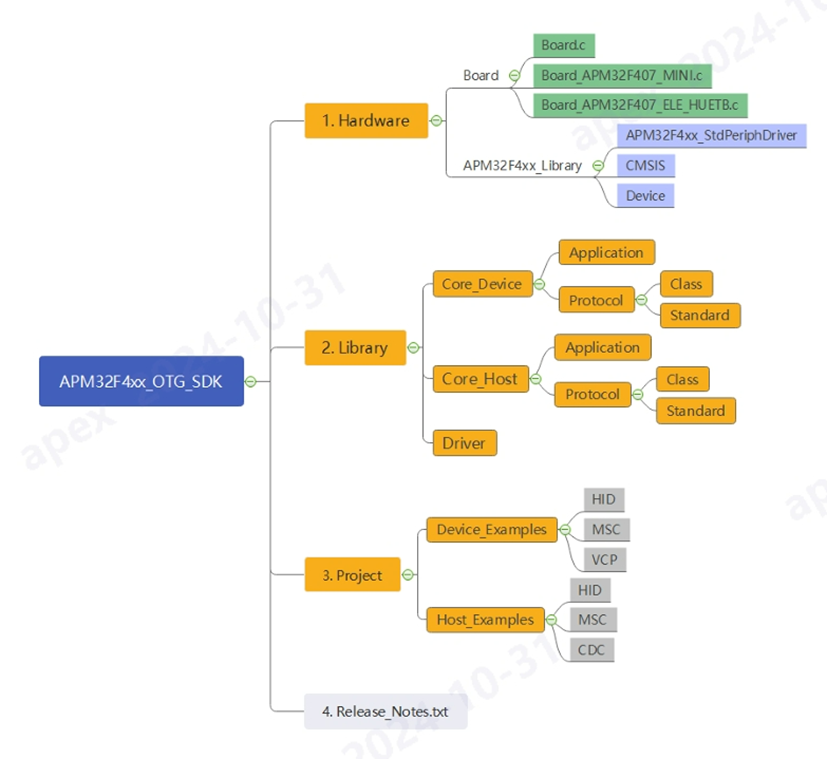
I will recommend some third-party middlewares for software developers to try on APM32 devices.
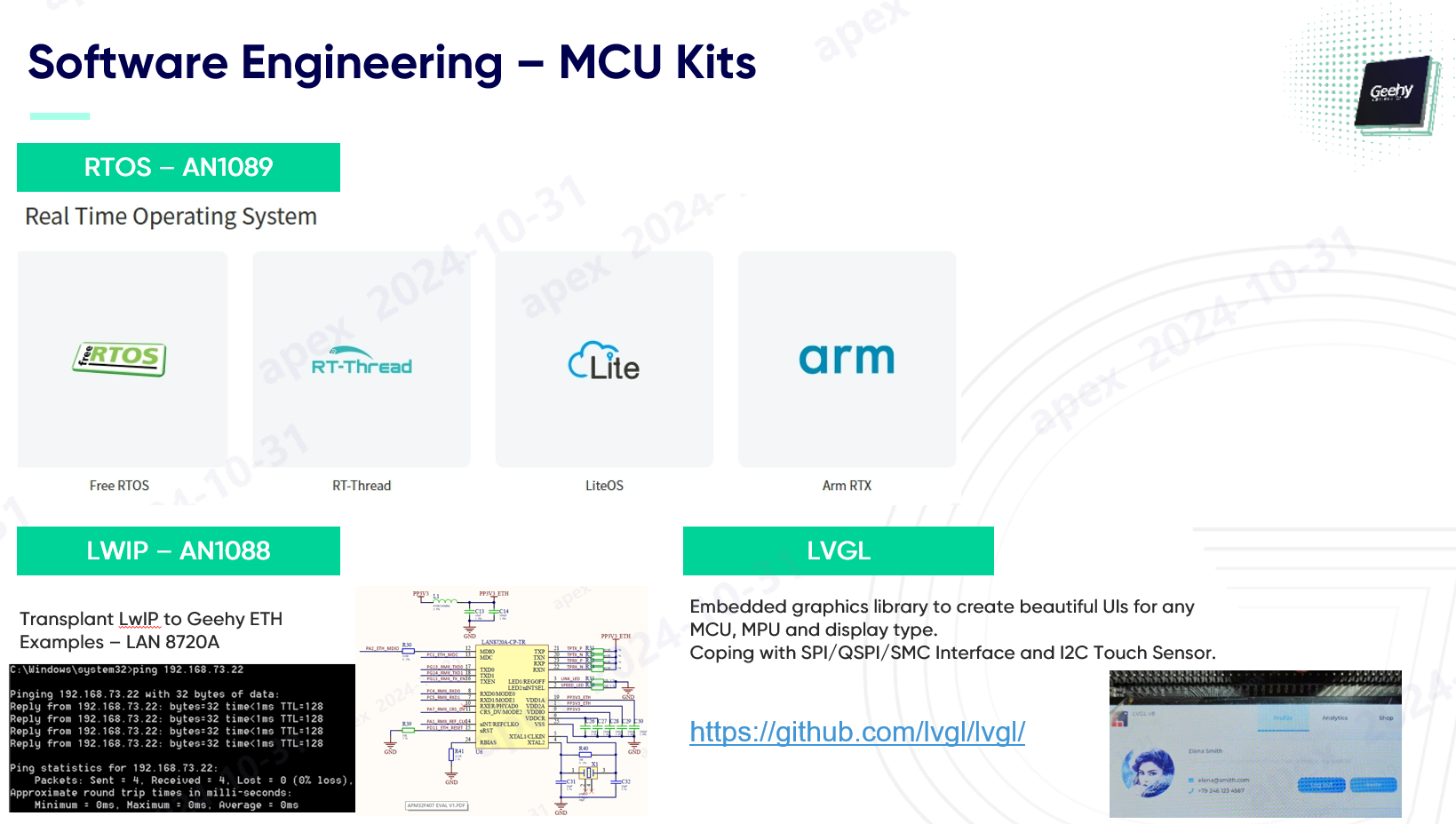
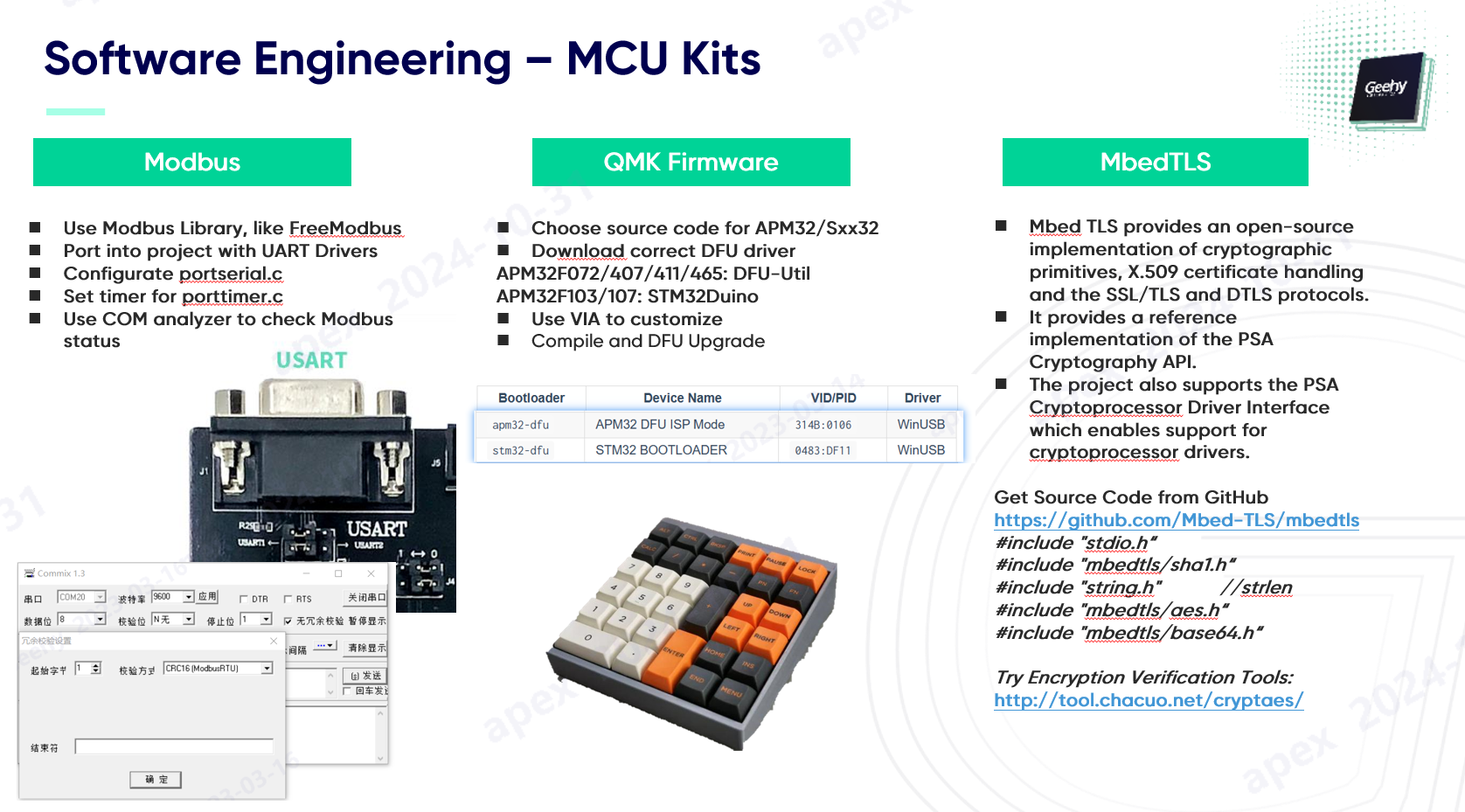
IDEs:
ARM Keil MDK μ Vision 5:
Recommended Version: V5.25 and above (V5.39 and above for Cortex-M52 Products)
Coding Steps
- Install Geehy devices to your Pack Installer
- Run Geehy SDK Examples / Template
- Choose correct startup file(.s) and clock configuration
- Choose ARM CC compiler (Version 5 for Motor MCU, Version 5 or 6 for other MCUs)
- Set Output, Macros, and Debugger
- Compile, Download and Debug
IAR System’s Embedded Workbench:
Recommended Version: V8.30 and above (V9.60 for Cortex-M52 Products)
Coding Steps
- Install Geehy Addon pack for IAR8 (V9.30 and above have Geehy devices)
- Run Geehy SDK Examples / Template
- Choose correct clock configuration
- Set Output, Macros, and Debugger
- Build, Download and Debug
Eclipse for EmbeddedC/C++:
Official Documents - Geehy AN1093 – Using Eclipse on Windows, with J-Link
Video: https://global.geehy.com/support/online_detail?id=46
Geehy FAE Support - Debugging APM32 With GCC + Eclipse
Type 1. Geehy Link/CMSIS-DAP link hardware +openocd software +arm-none-eabi-gdb
Type 2. J-Link + jlink_gdb_server software +arm-none-eabi-gdb
(OpenOCD Package https://github.com/GeehySemi/Openocd/ )

You can refer to the below file for Eclipse configuration,
Geehy Visual Trainings: https://global.geehy.com/support/online?page=1
Debuggers: