Tongyi Lingma is an intelligent coding assistant developed jointly by Alibaba Cloud and Tongyi Laboratory, designed to improve developer efficiency and code quality. Keil’s plugin ecosystem does not fully support complex AI integrations; it’s recommended to develop in supported IDEs like VS Code.
Below are the steps for setup and usage:
1. Prerequisites
1.1 Install Keil Software
- Official website: Keil Download
- It is recommended to choose the latest version for optimal support.
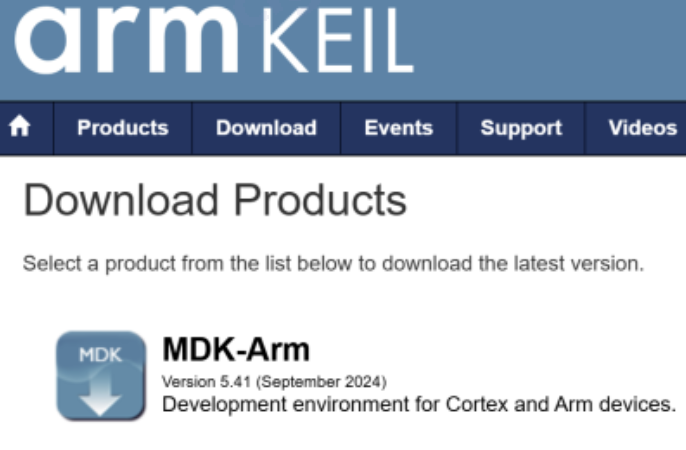
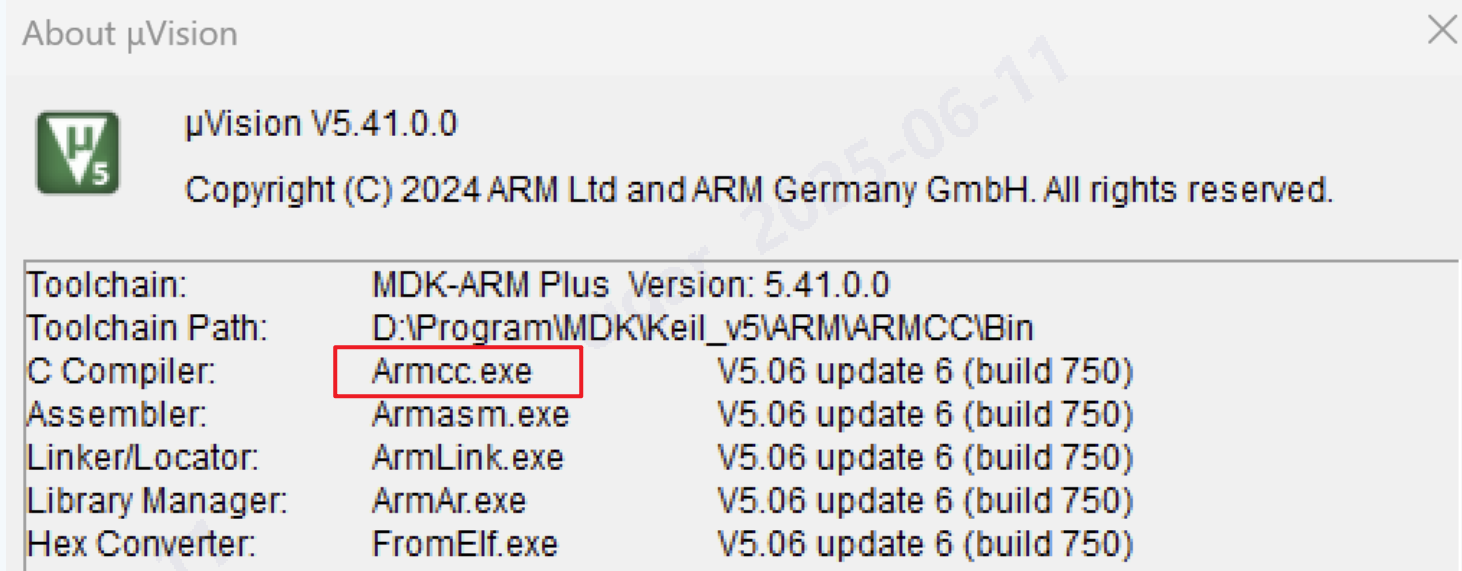
- If ARMCC is required, please find Legacy Arm Compiler 5(ACOMP5)
1.2 Install Geehy PACK
- Download from: Geehy Official Website
- Complete installation and configure the environment accordingly.
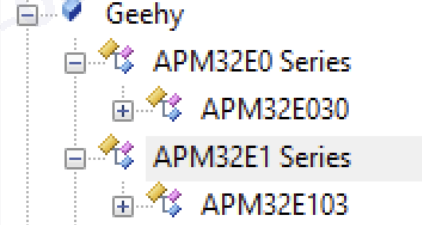
1.3 Install Visual Studio Code (VSCode)
- Official website: VSCode
- Download and install. Ensure you use the latest version (recommended to uninstall older versions before installing anew).
1.4 Configure MinGW Environment
- Download link: MinGW-w64
- Select the
x86_64-14.2.0-release-win32-seh-ucrt-rt_v12-rev1 version and extract it to a specified directory.
- Add the
bin folder path to system environment variables. For example, “D:\Program\MinGW\mingw64\bin”
- Test:
- Open Command Prompt, type
gcc.
- If the output shows
gcc: fatal error: no input files, configuration is successful.
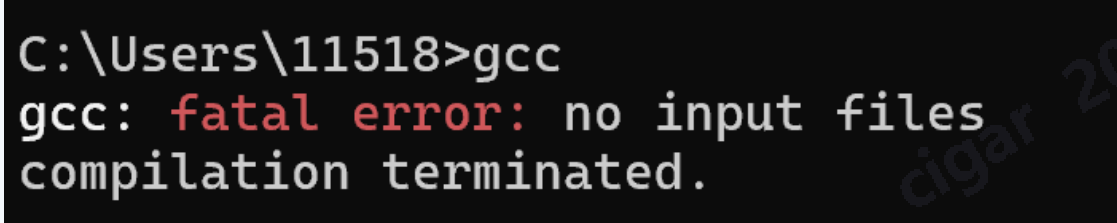
2. Install VSCode Extensions
In VSCode Extensions Marketplace, search and install the following:
Chinese (Simplified): Simplified Chinese language pack (restart VSCode after installation)
Arm Assembly, C/C++ Themes, C/C++, C/C++ Extension Pack: Support for compilation environments
Keil Assistant: Allows managing Keil projects within VSCode (requires setting Keil path)
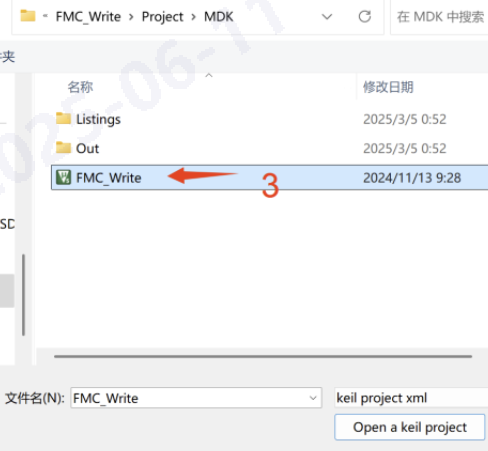
TONGYI Lingma: The Tongyi Lingma plugin for intelligent code assistance
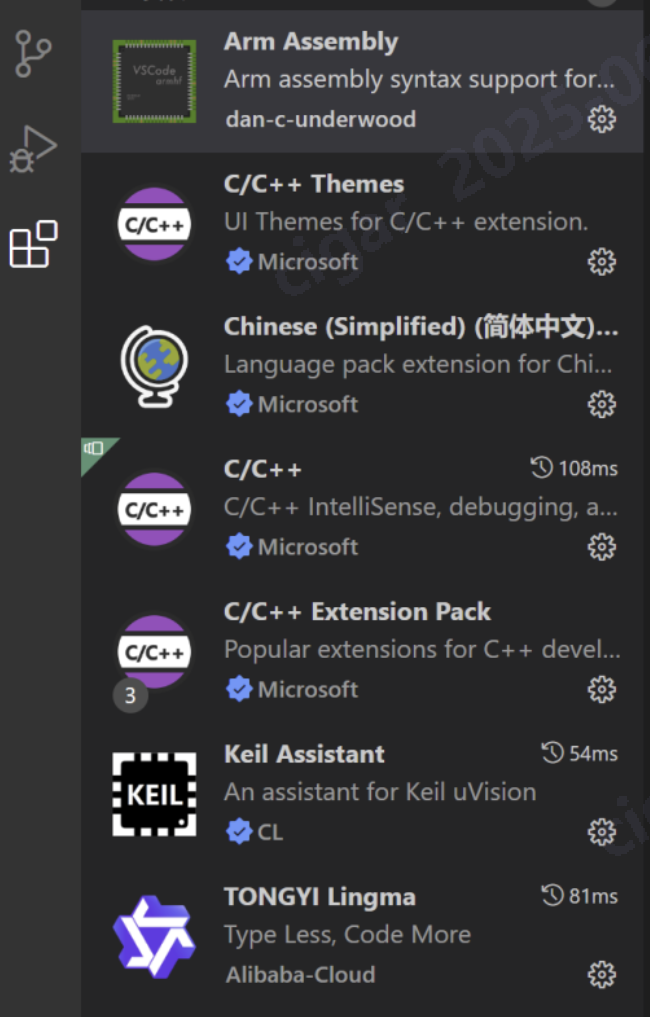
3. Using Tongyi Lingma
3.1 Log In
- Click the plugin icon on the right, log in with your Alibaba Cloud account to activate the free personal version.
3.2 Manage Projects
- Use the “Keil Assistant” plugin to open Keil projects.
- Right-click or use the panel options to generate comments, code completion, etc.
3.3 Intelligent Assistance Features
- Code Autocomplete & Continuation: Supports line-level/function-level code continuation; press Tab to accept suggestions.
- Natural Language to Code: Input requests like “Generate Java class,” and the plugin automatically converts it into executable code with comments.
- Code Optimization and Maintenance: Generate unit tests, add method and inline comments, support multi-language code explanations.
- Developer Q&A: Built-in technical Q&A system for real-time support; can analyze and suggest fixes for errors like Java exceptions.
3.4 Code Insertion & Debugging
- Use the icon to insert generated suggestions directly into code.
- Important: The Keil Assistant plugin only supports compiling and downloading. If you want to use simulation or debug features, you need to go back to Keil MDK environment for simulation and debugging activities.
- Compile and upload functions invoke Keil projects; ensure project and programmer configurations are correct.
4. Important Notes
- If using an older version of VSCode, uninstall and reinstall the latest version to avoid compatibility issues.
5. Summary
Once configured following these steps, you can leverage Tongyi Lingma’s intelligent coding, code management, and technical support features in supported environments, greatly enhancing your development efficiency.
Author: Geehy FAE Alden Wang